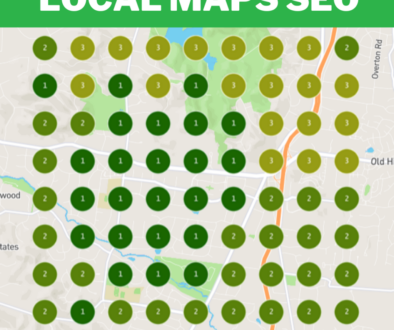THE BASICS OF BLOG WRITING
zellusadmin Search Engine Optimization, Strategic Marketing Planning blogging, marketing, SEO 0
There?s nothing more terrifying or inspiring to a writer than that long sheet of blank white paper. At one point in our lives, we all face this dilemma of what, and how, to write. Where do we begin? Where do we draw inspiration from? How do we make our words stand out on the page, like a baited hook, just waiting for the fish?
STEP ONE: KNOW YOUR AUDIENCE
When we write, we need to know to whom we are writing. In order to draw in our specific audience, we need to reach them on a personal level. One way to do this is to create buyer personas. These are fictional, generalized representatives of your ideal customers. They help internalize the ideal customer we?re trying to attract, and help us relate to our customers as real humans.
STEP TWO: START WITH A TOPIC AND A WORKING TITLE
What?s the main idea here? That?s what you want to ask yourself. Straying from the topic can make the consumer lose interest, and therefore, you lose the customer. Every point you make should be relevant to the topic. Some things to try when you need inspiration are:
- Changing the topic scope
- Adjusting the time frame
- Choosing a new audience
- Taking a positive or negative approach
- Introducing a new format
Another attention grabber, especially when the customer is using a search engine, is a good title. Draw this from the topic and begin with a working title. After you?ve finalized everything, this may change, however, it should still relate back to what you are writing about.
STEP THREE: WRITING AN INTRODUCTION
Lucky for us, grabbing the attention of the reader is fifty percent of the hard part. Grabbing and holding their attention is the key to writing a great blog. After you start strong and hit your stride, the rest flows much more naturally than you?d think. A joke or story, interesting fact or statistic, or simply being empathetic to your reader is the way to go when writing your first sentence. Another thing to keep in mind when creating your introduction is that you need to describe the purpose of your post and explain how it will address a problem the reader may be having.
STEP FOUR: ORGANIZE YOUR CONTENT

There are multiple forms of organization for blogs, but the main thing is to organize them! A large majority of the readers will just scan for their specific content and move on if they can?t find what they?re looking for. It?s your job to make sure that doesn?t happen. A great way to prevent that is to group your paragraphs into sections and sub-sections that go into more detail and make the content easier to read. If you?re having trouble deciding how to do that, outline your post, so you can plan where you want your information to go. Another organizational tactic is to create lists or bullet points to emphasize what you are saying. It keeps your ideas short, sweet, and to the point, and helps the reader?s search happen a lot quicker.
STEP FIVE: WRITE!
Finally, what you?ve been most anxious to do. But it?s the hardest part right? Wrong! This can be made easy and simple by just writing what you know. If it?s necessary, do some research about your topic. Interview people it?s relevant towards. Make sure to reference actual customers when using a direct quote, for legal purposes. For some, if not most, getting the flow of things can be tricky. In those cases, there are a few websites to help you out:
- Power Thesaurus ? great for if you get stuck on a specific word and would like help from the writing community
- ZenPen ? a distraction-free zone for when you?re having trouble staying focused
- Clich? Finder ? helps by giving you specifics in your writing if you find you?re being a little vague
Just remember to keep persevering, and you?ll reach your goal. These tools can help.
STEP SIX: EDIT/PROOFREAD YOUR POST AND FIX YOUR FORMATTING
Once you?ve finished writing your piece, go over it once again, or have someone who is grammatically in-tune look over it. If it is appropriate add a picture; one that is visually appealing and relevant to your topic. It has been shown that blogs with an image receive ninety-four percent more views than those without.
VISUAL APPEARANCE
Pictures are not the only things that are appealing. Formatting and organization, though they don?t seem like it, are taken into judgement by the reader. Headers and sub-headers are used to break up large blocks of text to keep the flow and make it appealing to the audience. A key element in that is to style them consistently.
TOPICS/TAGS
Topics and tags are specific, public-facing keywords that describe a post. They allow readers to browse for more content in the same category. When tagging your blog, make sure to limit to ten to twenty tags. You don?t want a laundry list overwhelming the reading and becoming irrelevant to the blog.
STEP SEVEN: INSERT A CALL TO ACTION (CTA) AT THE END
A CTA indicates what you want the reader to do next. For example, this could be to subscribe to the blog, download an e-book, register for a webinar or event, read a related article, etc. This helps give the readers the answers they need and gives you a lead. It can be win-win for both parties, depending on what you decide your CTA will be.
STEP EIGHT: OPTIMIZE FOR ON-PAGE SEO
This is specifically for what you want the reader to find when they are on a search engine. This is a valuable opportunity to incorporate the keywords that describe your topic. If you have the option to make your URL shorter and more keyword-friendly, do it.
META DESCRIPTIONS
These are the descriptions below the post?s page title on Google?s search pages. They provide searchers with a short summary that can specify the content you?ve decided to provide. In order to draw a searcher?s attention, it should start with a verb (for example, ?Learn,? ?Read,? ?Discover,? etc.) and contain between one-hundred-fifty and one-hundred-sixty characters.
PAGE TITLE AND HEADERS
To maximize effectiveness, choose a title that is under sixty-five characters. It?ll keep readers interested, keep your point clear, and prevent long, run-on titles.
ANCHOR TEXT
Anchor text is the word or words that link sites to different pages. If you have another blog post you want readers to look at, you can insert the link in your CTA.
MOBILE OPTIMIZATION
Did you know that today, two out of three minutes spent online is through mobile devices? When adding the last minute touches to your blog post, make sure that it is just as easily viewable on a cell phone as it is on your laptop or desktop. Keep in mind that this method of communication will reach a variety of people, so keep it simple, but make it great.
STEP NINE: PICK A CATCHY TITLE
Start with a working title that best describes your blog. When you begin to edit the title, keep in mind that it?s important to make the title accurate and clear. Work on making the title sexy ? whether it?s through strong language, alliteration, or another literary tactic. If you can, optimize for a SEO by sneaking in some (NATURAL!) keywords in. Finally, see if you can shorten it at all. Keep it short, sweet, and to the point, and you?re ready to go! Get ready racers, start blogging!